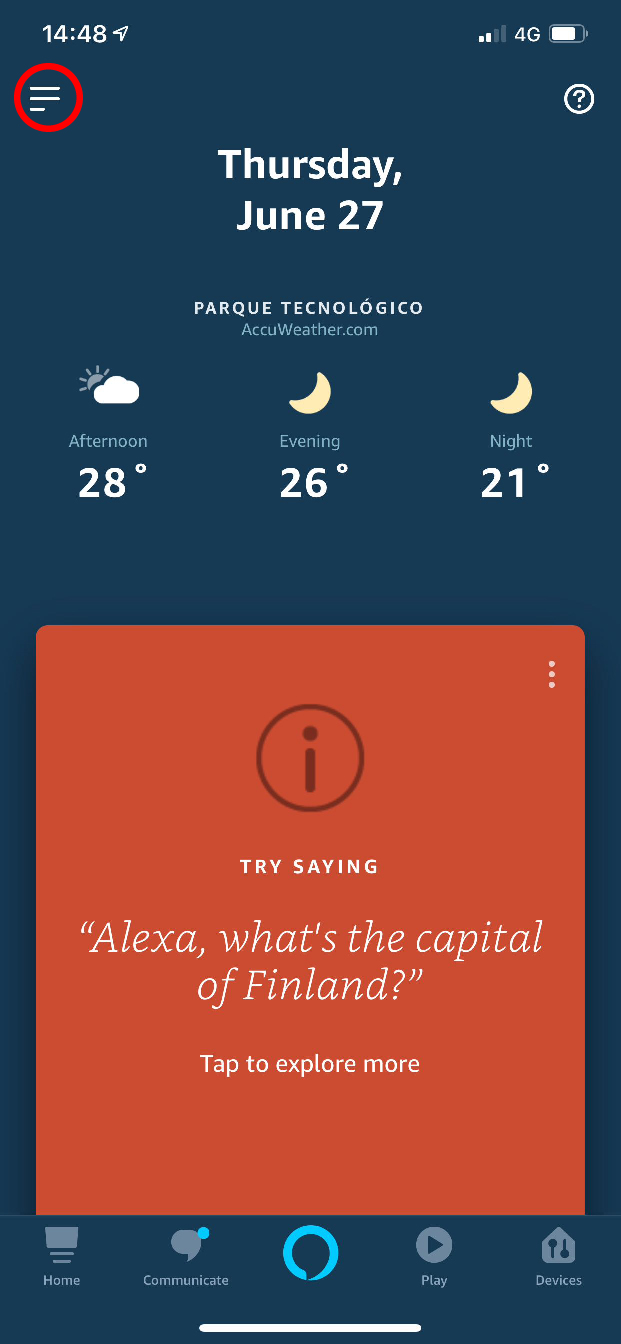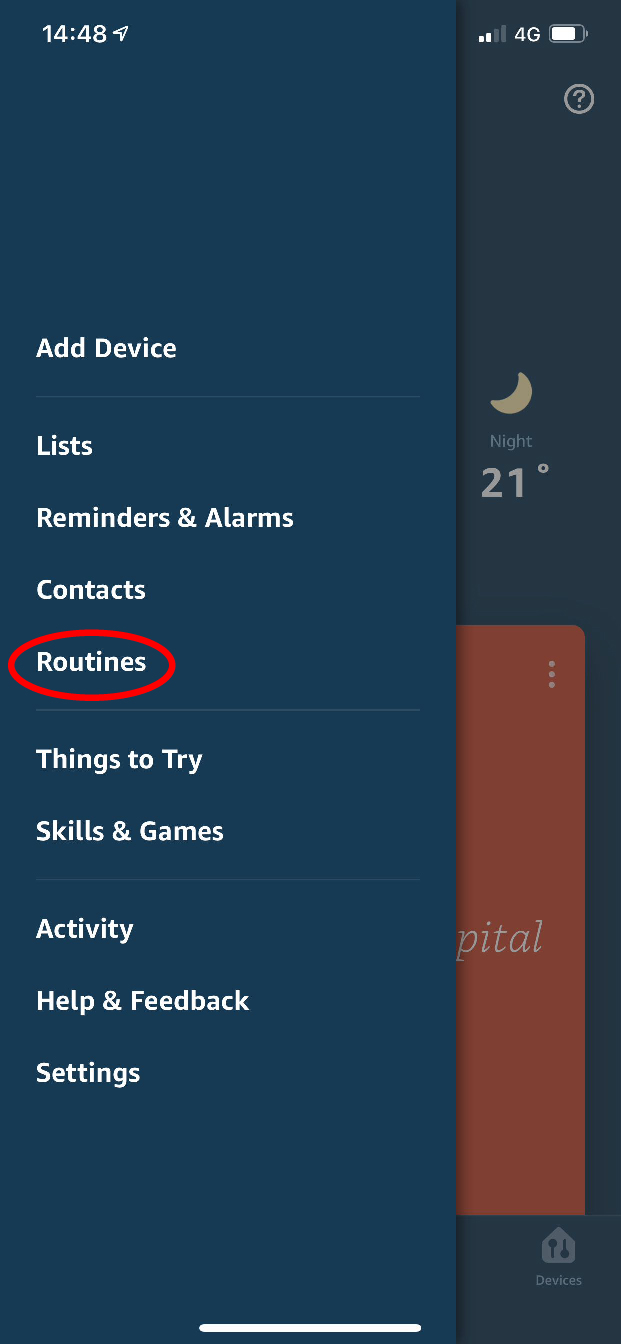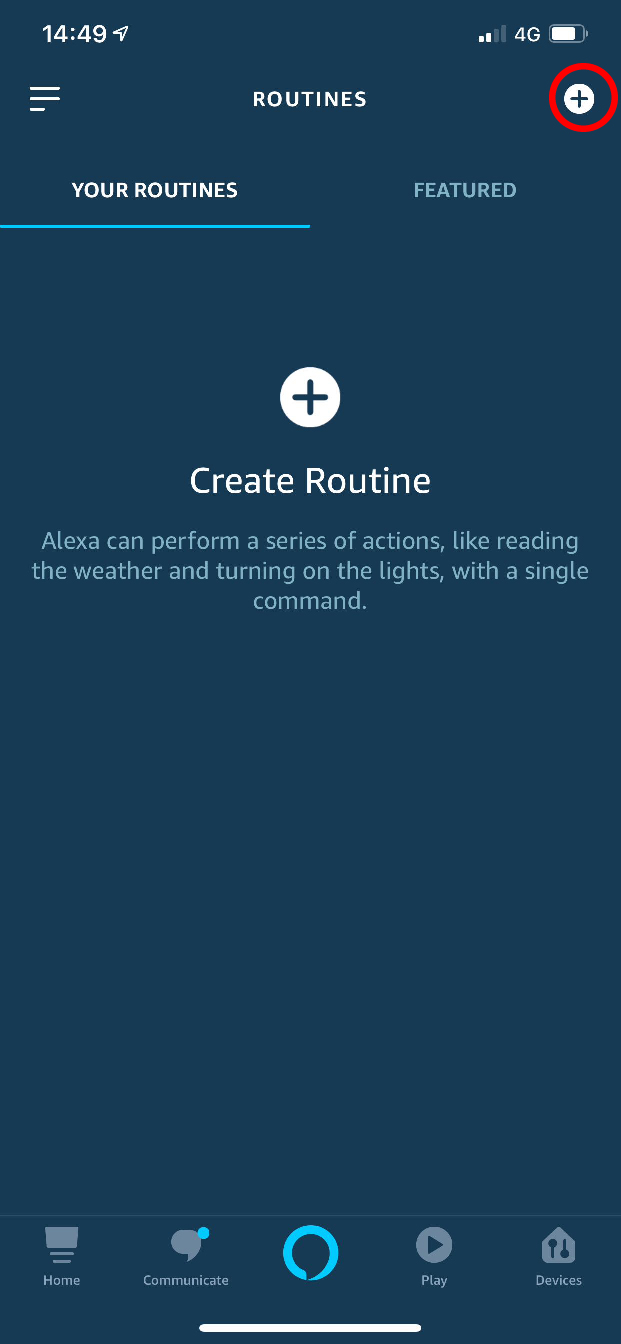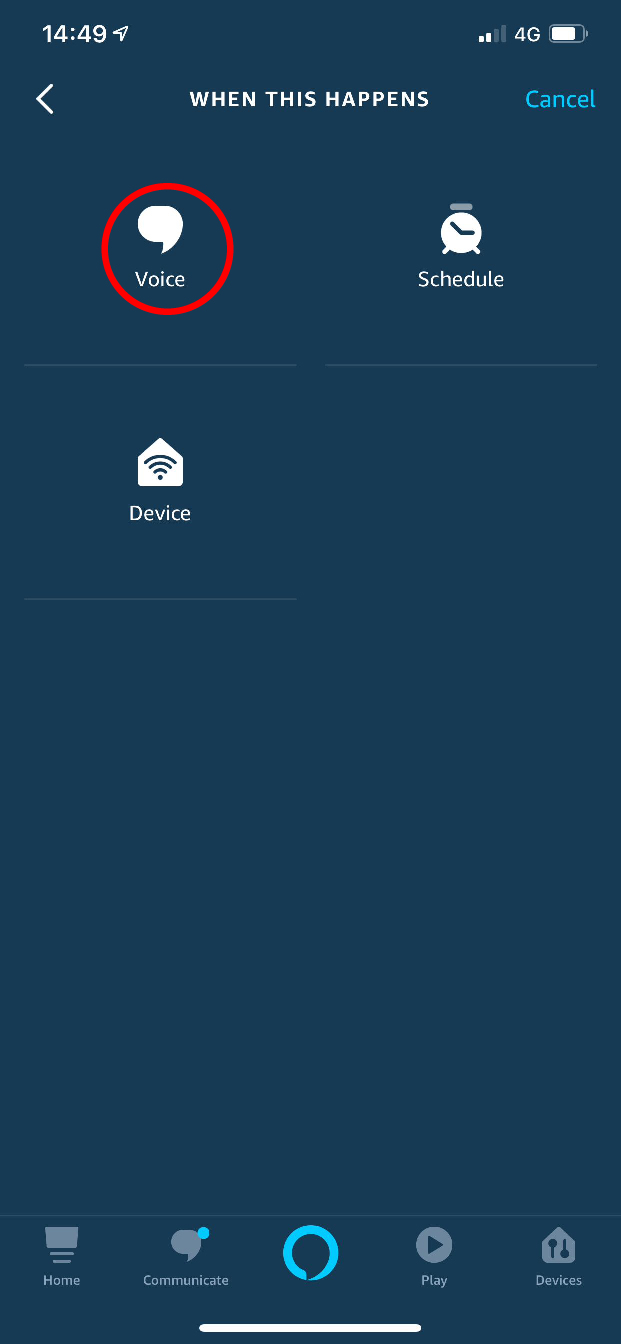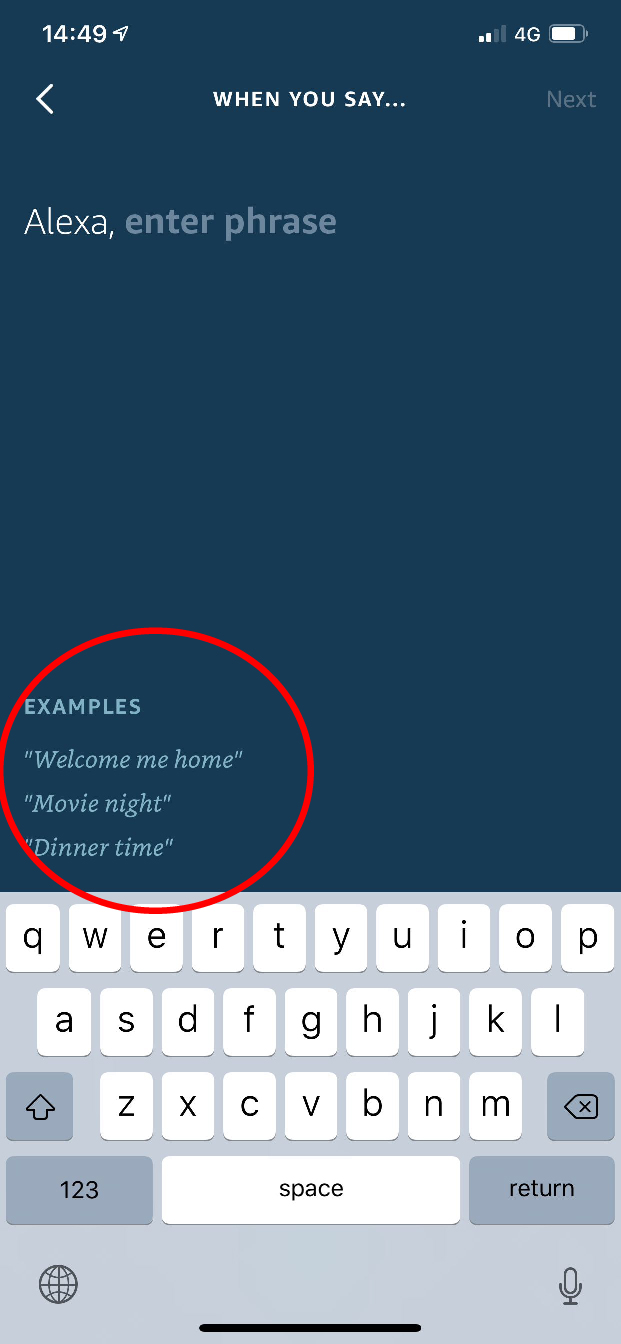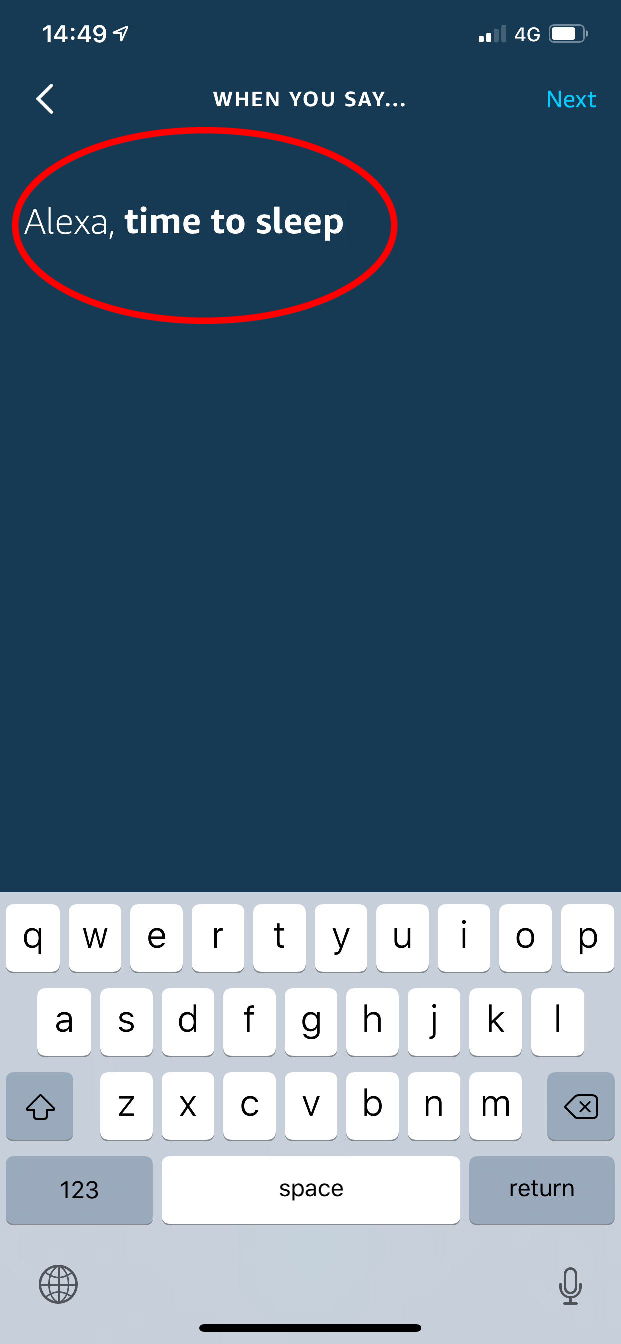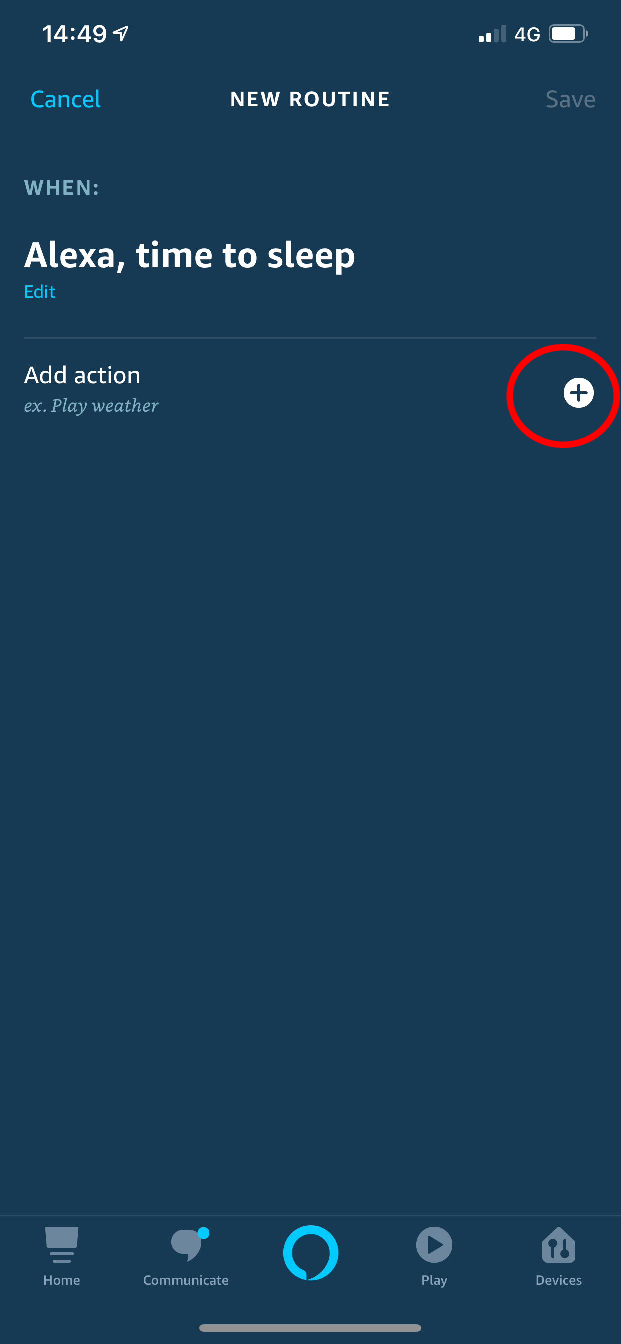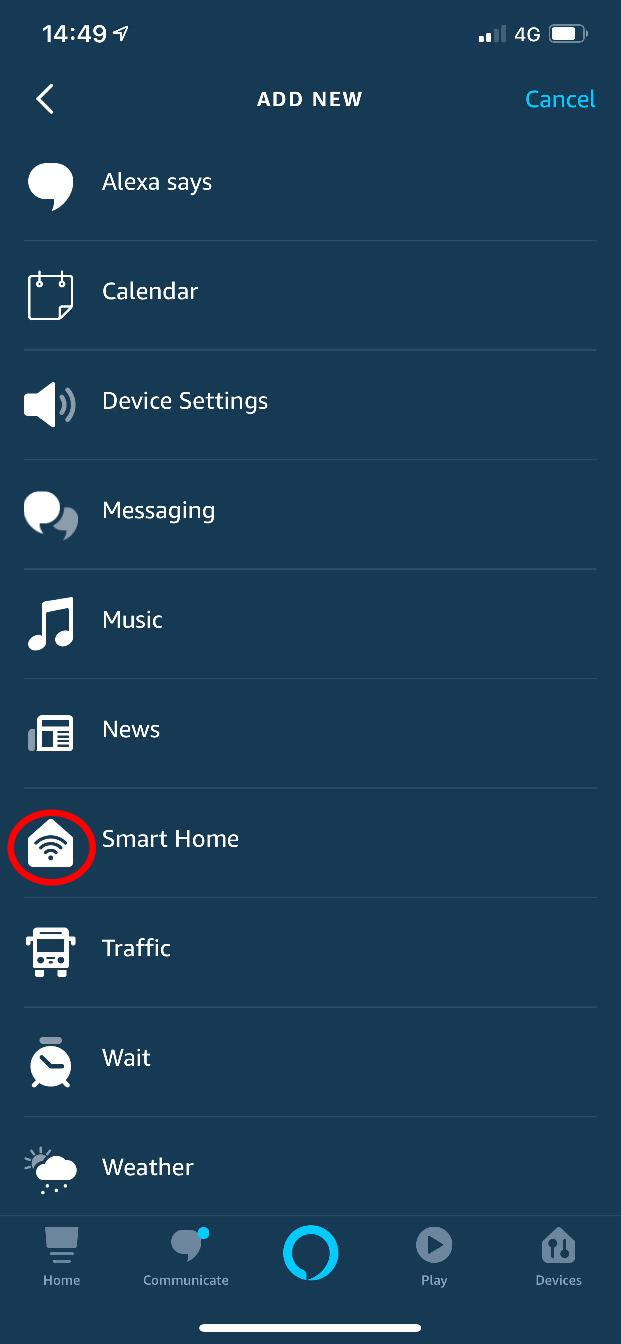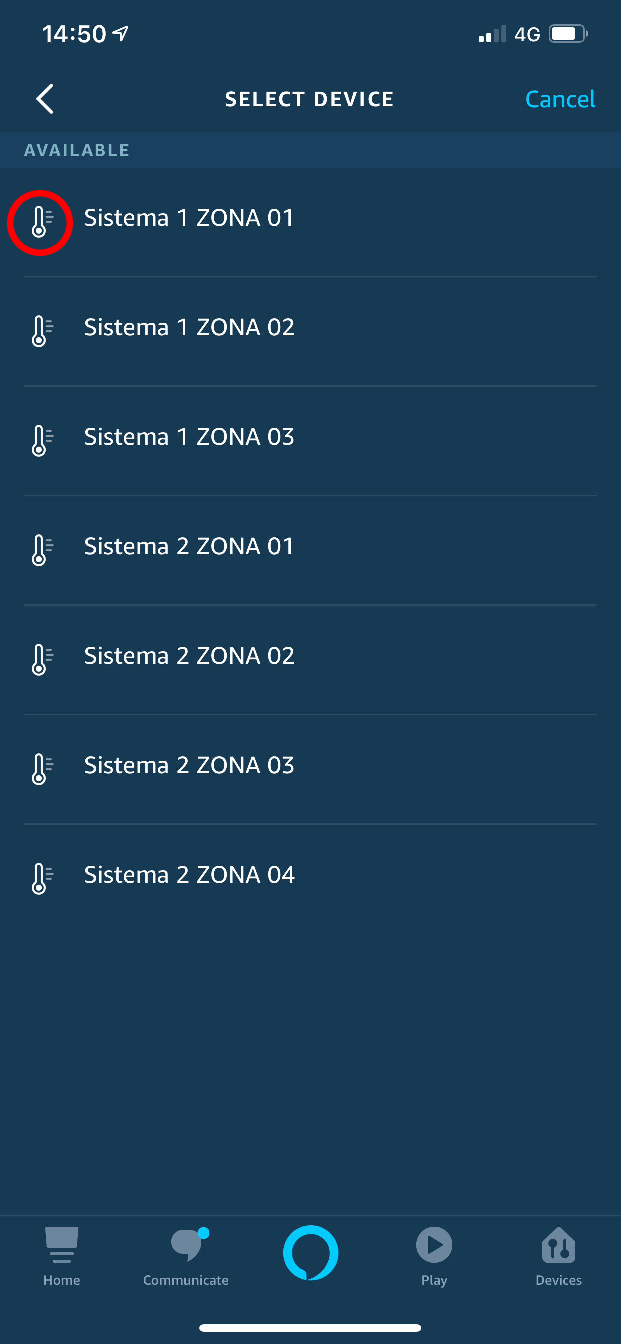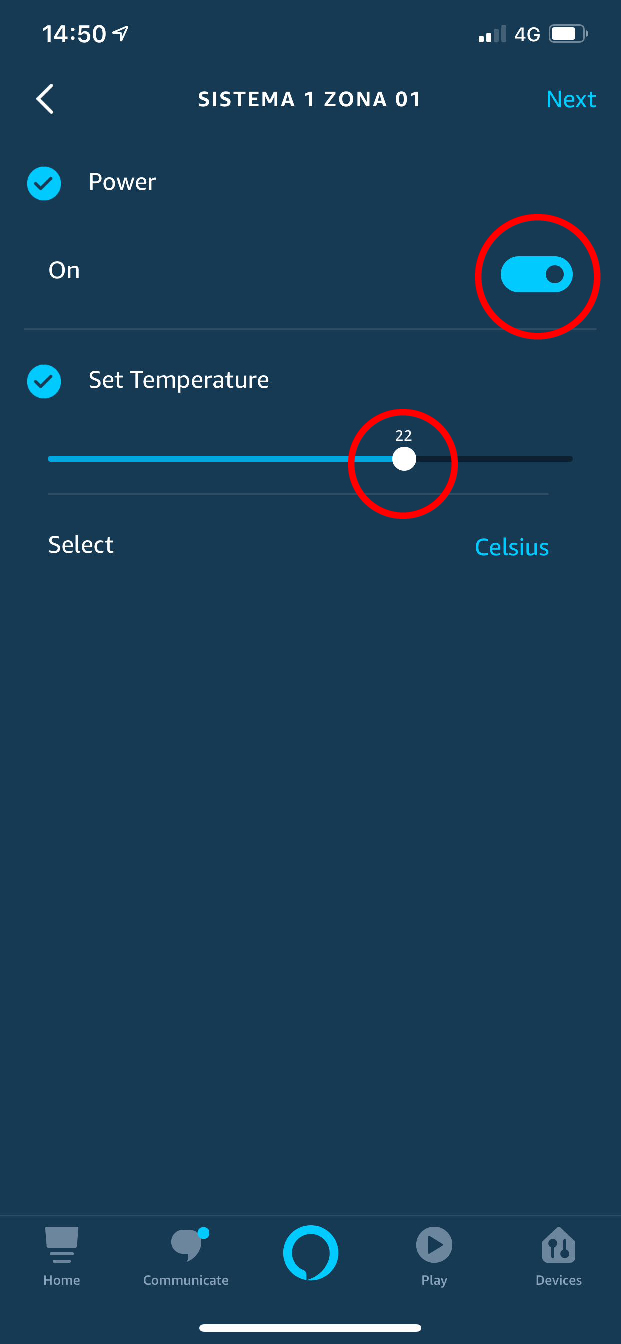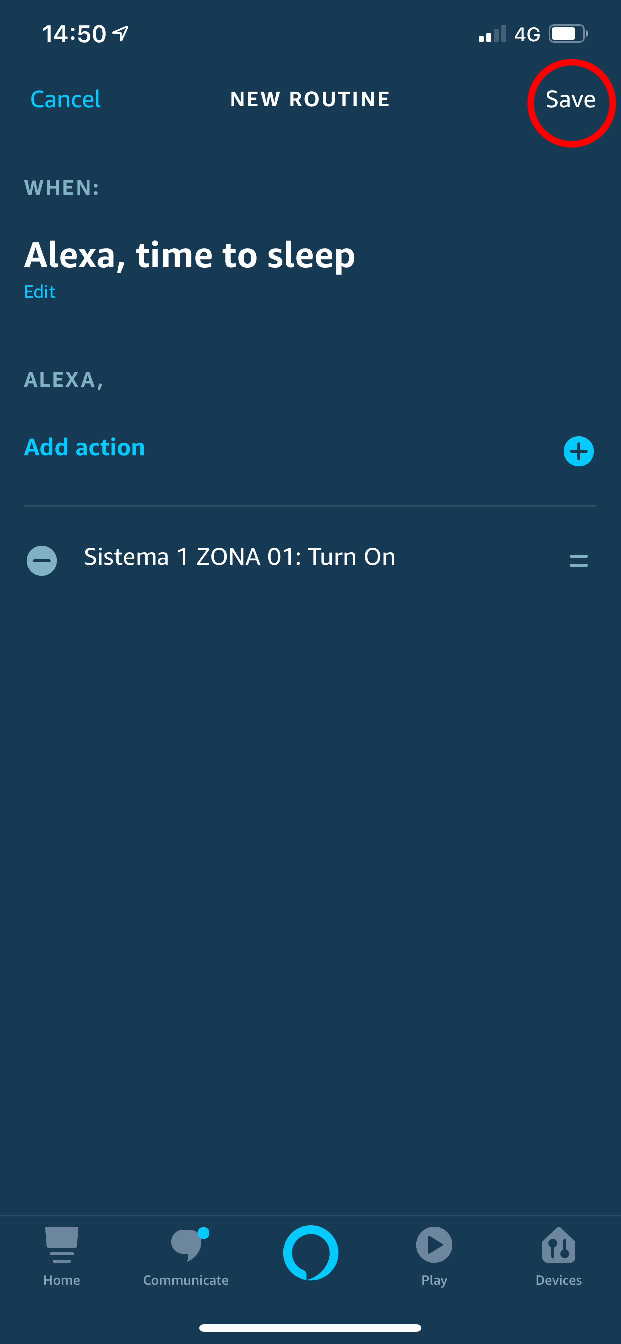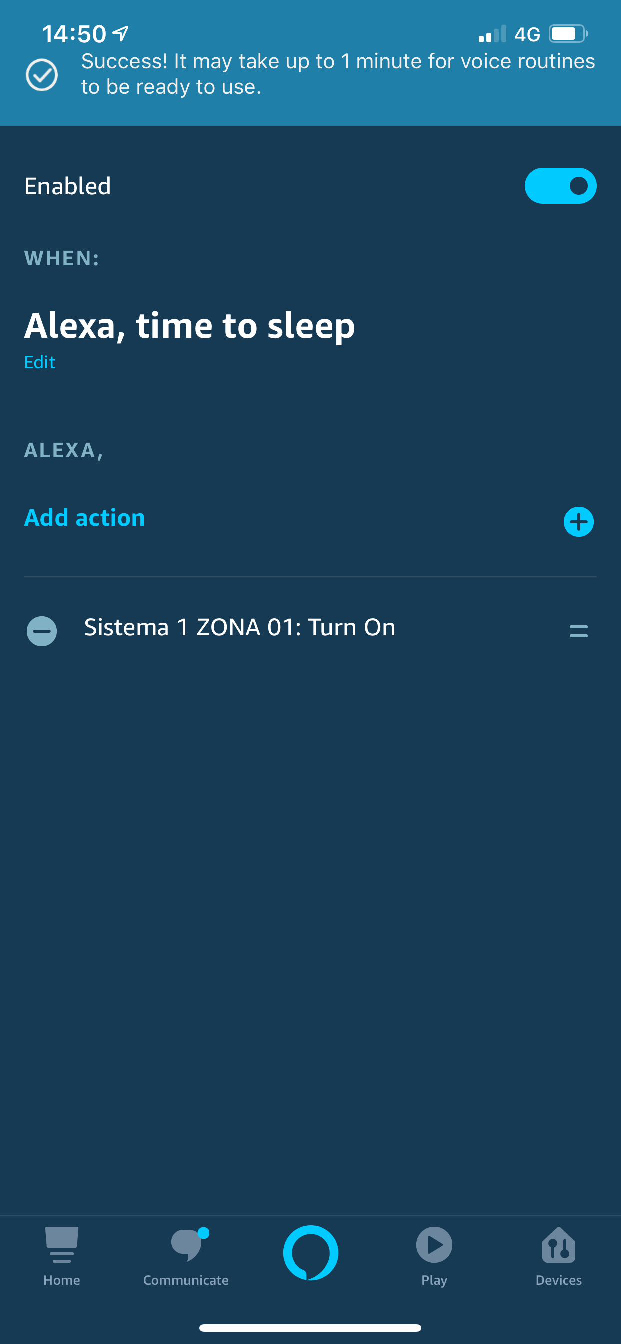02 Jul 19

Control your Airzone system with voice commands on Amazon Alexa
Great news! Control your Airzone system with voice commands now
Airzone users with an "Airzone Cloud webserver" connected to their system will be able to enjoy voice control functionalities, using Amazon Alexa.
Are you a Google Assistant user?
If you have the updated Airzone Cloud App (iOS or Android) and an Airzone Cloud webserver from 2016 onwards (except old C3 range) you can control your system using voice commands.

Airzone is on the IoT frontier
The IoT (Internet of Things) is no longer a matter of time nor choice. It is already part of our lives, and we spend less and less time disconnected from the internet.
Virtual assistants are the greatest example of this long expected integration.
Thanks to these we can remotely control electronic devices connected to the internet and even using voice commands.
Your comfort is our comfort
At Airzone we are committed to the satisfaction of our customers.
Through voice commands you will be able to use functionalities such as:
• Turn your system on and off
• Activate or deactivate zones independently
• Raising and lowering zone temperatures
• Setting up the system in different modes
We are convinced that the integration of our systems with virtual assistants will increase the comfort provided by our products.
Are you a Google Assistant user?
How to connect my Airzone installation to Amazon Alexa?
Linking your system is very easy. Just follow these simple steps:
- In the Skills section of the Amazon Alexa app, search and select AirzoneCloud.
- Allow the use, log into the Airzone Cloud platform and select allow access.
- If needed, detect the devices to use with Airzone Cloud.
- When the detection is complete, you will have your Airzone zones available in the devices section, under the Thermostat category.
Voice commands list for Amazon Alexa
The format of the following commands is as follows:
- Words between [ ], are optional.
- Words between ( ), choose only one.
- {{ZONE_NAME}} Here's how you named your zone/room
Now that you're all set up let's try these commands on your brand-new Integration
- Alexa, turn (on/off) [the] {{ZONE_NAME}}
- Alexa, (increase / decrease / lower / cool down / warm up) [the] {{ZONE_NAME}}
by X degrees. (being X the number of degrees). - Alexa, (increase / decrease / lower / cool down / warm up) [the] {{ ZONE_NAME }}
- Alexa, set the {{ ZONE_NAME }} to X degrees. ( being X the number of degrees ).
- Alexa, set [the] {{ ZONE_NAME }} to (cooling / cool / heat / heating / auto) mode.
- Alexa, what is [the] {{ ZONE_NAME }} set to?
Need more help? No worries. Let us show you how easy this is
For example: If you name your family room as "Living room" and the air-conditioning is off, then all you have to say in order to warm that zone up is:
"Alexa, turn on the living room"
Then:
"Alexa, warm up the living room"
Yes, it is that simple. Now, go try it out!
NOTE: Alexa might deliver 0,5 degrees more than the one requested. This is a familiar bug about which we have already notified the Amazon team. .
Improve your experience using routines
Controlling all areas of your Airzone Cloud system at once is very easy by just creating a group. However, if you want more features or to combine devices, you can use the "Routine" feature of Amazon Alexa.
How to create a routine with Alexa to control the air-conditioning?
- In Alexa's app, open the menu and select "routines".
- You will surely notice a circle with the plus sign at the top right. Click on it.
- Now, if you don't have other routines, you will only see the phrases "When this happens" and "Add Action". In "When this happens" section type the words you will use (For example: time to sleep) to run the routine.
- Once you have chosen the words to use, click on "add action" and tap on "Device settings".
- Here you will see the zones of your Airzone system. Select those you want to manipulate and adjust power and temperature.
- Once you have added the zones, you only have to click save and you will have a routine list.
You can draw inspiration from these routines.
Routine to go to bed at the ideal temperature.
"Alexa, I'm going to bed"
- Switches on the Airzone air-conditioning system.
- Sets favorite sleeping temperature.
- Waits long enough for you to fall asleep.
- Turns off the Airzone system once you've fallen asleep.
With this routine you will be able to rest without keeping the system running all night.
Routine to leave the house quick and safe.
"Alexa, I'm leaving."
- Turns off all the lights in your house.
- Turns on the security alarm.
- Switches off the entire Airzone system.
- Switches off all electronic devices.
- Turns on the Airzone air-conditioning system for your arrival.
Alexa can also confirm the execution of the routine, for your peace of mind.
Routine for family school mornings.
"Alexa, wake up the kids."
- Switches off the Airzone system.
- Alarm sounds to wake the kids up.
- Switches on the lights.
- Calculates the estimated time of arrival at school depending on traffic.
- Estimates the weather forecast (rain, sun, wind).
This way you can plan out your mornings and your children will always arrive on time.
Routine to see your favorite TV series.
"Alexa, let's watch stranger things"
- Switches on the Airzone system on the TV room.
- Sets your favorite temperature to view series.
- Switches off lights.
- Turns the TV on.
- Plays your favorite series.
Just sit down and relax.
Just a few words for the optimal control of your air-conditioning with Airzone.
Get to know our Airzone HVAC Control Solutions
Download the FREE app and try the demo out today.